
Comparison Shopping Services (CSS) Activity Dashboard – that’s quite a mouthful, but what does it actually mean?
What is it? The Comparison Shopping Services (CSS) dashboard allows merchants in CSS program countries to view activity for their domain across different Comparison Shopping Services (CSSs) and shows click data broken down by CSS for all of the CSSs that advertise for them.
Merchants also need this dashboard to select a CSS for the Google programs they want to be represented by. Examples of these programs are : Free Listings on Google Europe and Placing products outside of Europe.
Example of a CSS dashboard:
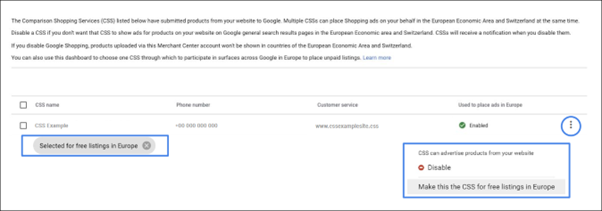
Switching to a CSS: It’s no secret anymore that switching to a CSS is the right thing to do, especially if you are aware of the benefits and choose the right CSS that align with your KPI’s. While the bidding advantage is clear, with Kelkoo CSS, you also gain access to an international team of experienced PPC consultants dedicated to increasing your performance.
However for reasons we ignore you lose the CSS dashboard when moving to another CSS than Google Shopping Europe (GSE) as this feature is made only available within a Merchant Center (MC) linked to Google Shopping Europe (GSE).
However, there’s no need to worry—we have a workaround for this.
Workaround Options:
- Select Your Google programs: Choose the Google programs you want to work with through Kelkoo CSS and select us for them before making the switch.
- Create a Google Shopping Merchant Center Account: Alternatively, you can create a shell account with Google Shopping, in which you do not need to upload any feeds or run any Shopping activity with Google Shopping Europe. You will then be able to use the CSS dashboard to manage CSS activity whenever needed.
Rest assured, we are here to support you every step of the way. Feel free to contact us at team-digital-paid-media@kelkoogroup.com
